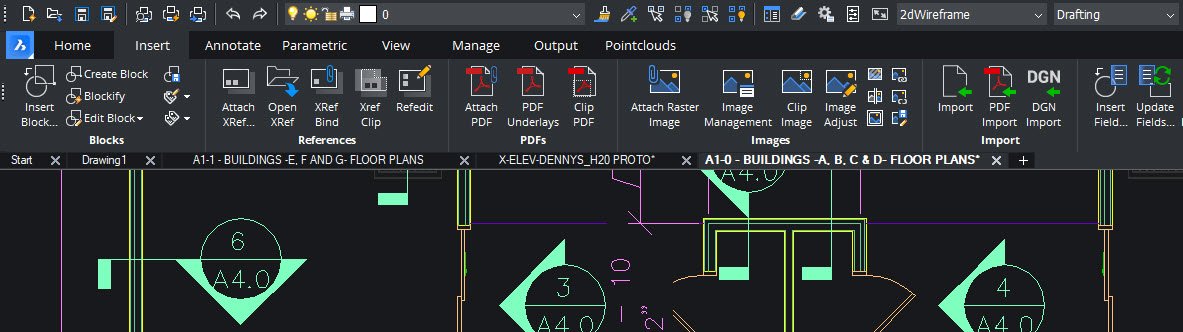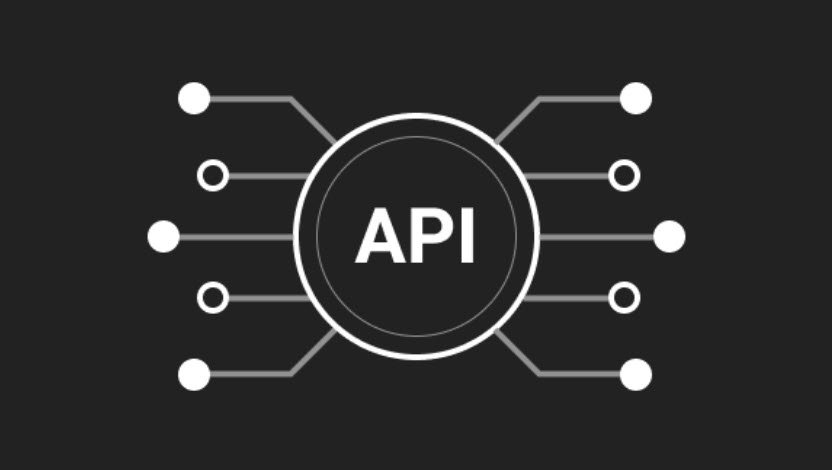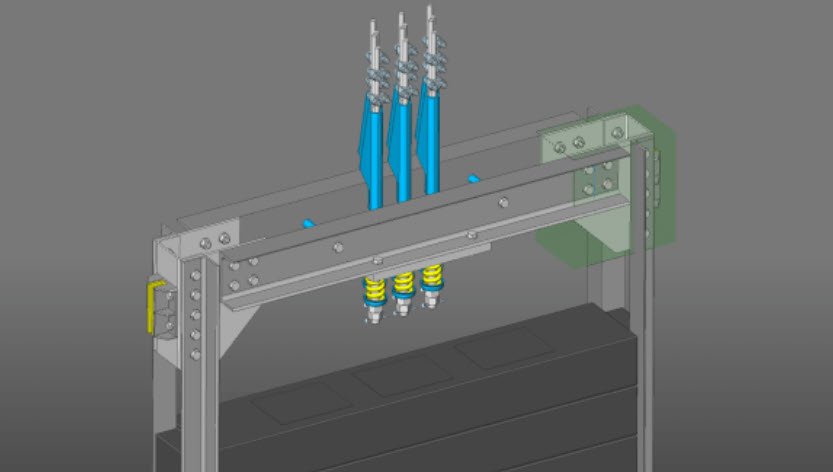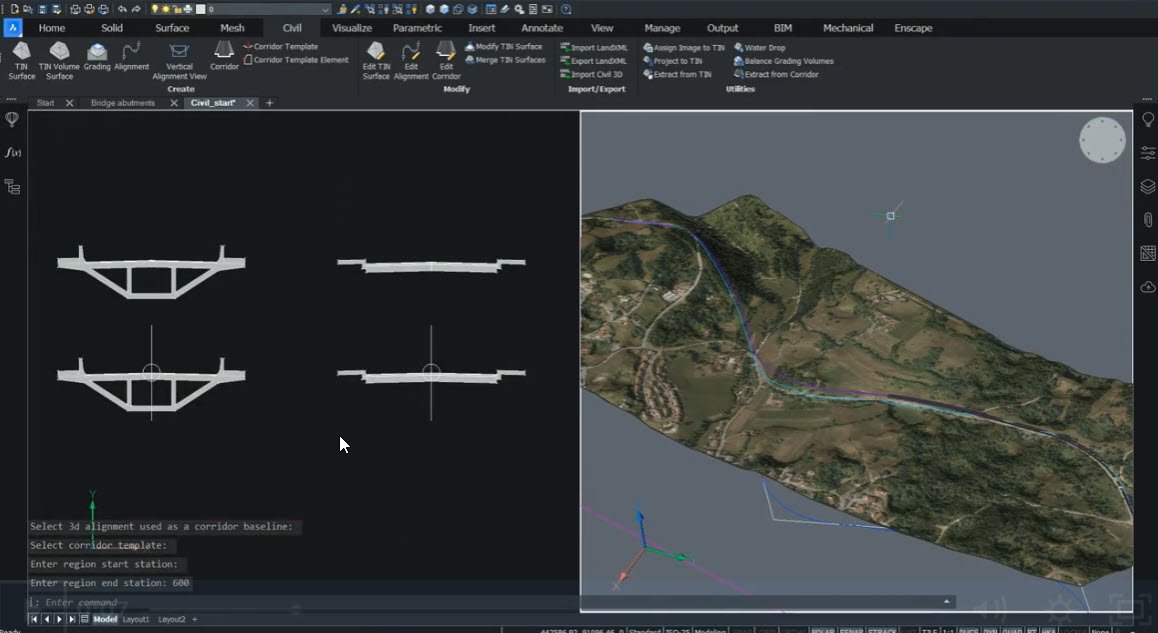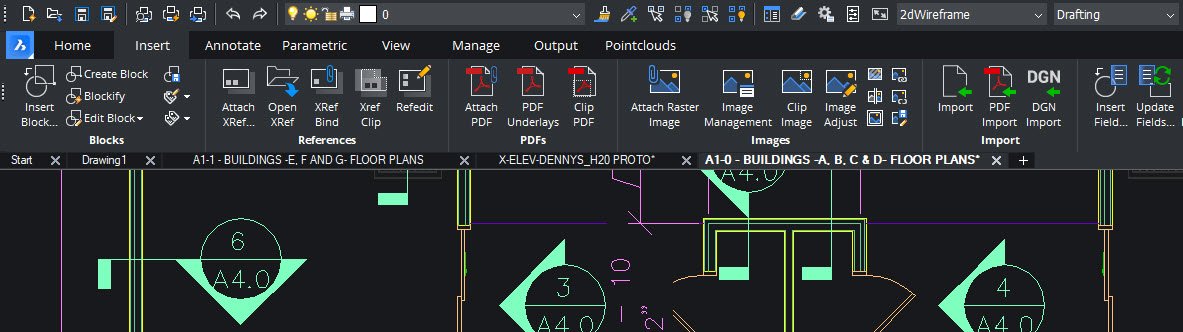
BricsCAD® V22
Lite, Pro, BIM, Mechanical, Communicator, Ultimate
New in BricsCAD v22
The latest release brings new levels of performance and innovation to the heart of the BricsCAD product family.
Enhanced AutoCAD® Compatibility
Productivity Tools
Work faster with new express tools BLOCKTOXREF and BLOCKREPLACE.
ARRANGE
Better organize entities in a faster and more flexible way with the ARRANGE command.
EXTRACTBLOCKS
Extracts a block instance from a drawing, creating a separate .dwg file.
MTEXT Editor
Create MTEXT entities faster with a more standardized and compatible editor.
CAD Manager Tools
Make the easy switch to BricsCAD with CAD Manager tools to assist with migration.
MLEADER
Improve cross-product workflows with greater MLEADER compatibility.
Performance Improvements
Response Times
Experience faster response times with multi-threaded load and redraw
PDF Export
Improved performance when exporting PDF files of drawings.
DWFx
Collaborate and communicate more effectively with better DWFx performance.
Greater Stability
Drawing Integrity
Design more effectively with various drawing integrity improvements.
BLADE LISP
Develop apps more effectively with stability improvements to our BLADE LISP environment.
Updated API Environment
Benefit from improvements to APIs that enable partners to create stronger applications.
Optimization
OPTIMIZE
Apply OPTIMIZE to more geometry types, including arcs, polylines and 'almost 2D' entities.
OVERKILL
Improve drawing integrity by automatically finding duplicate points with the simplified OVERKILL tool.
Command Panel
Easily access features such as FITLINE, FITARC and OPTIMIZE in a new command panel.
Data Integrity
Parametric Blocks
Switch between visibility states, flip lines and stretch actions with Parametric Blocks.
BLOCKIFY
Automatically find and create nested blocks, and experience better symmetry detection with BLOCKIFY.
COPYGUIDED & MOVEGUIDED
Use 'Fuzzy' COPYGUIDED and MOVEGUIDED to snap to dissimilar reference curves, for increased flexibility.
Extensibility
LISP
Create apps faster with LISP timing and performance improvements.
.NET framework
Benefit from support of version 4.8 of the .NET Framework and Auto-transaction close logic in .NET
COM data type support
Benefit from COM data type combability for custom and dynamic entity properties.
Direct Modeling
COPYGUIDED3D
Improve 3D design productivity with AI-powered COPYGUIDED3D.
Chamfer Recognition
Make faster and more accurate design changes with automatic chamfer recognition when directly editing.
Associative Sketch
Increase 3D modeling flexibility and power by introducing associative sketch-based features.
Point Clouds
Geographic Location
Align to point clouds based on their geographic location data.
Crop Solids
Use a solid to crop out a part of a point cloud. Use push and pull commands to dynamically adjust the cropping.
Bubble Viewer
Draw and model directly in Bubble Viewer.
Civil Design Tools
Civil Tools
Take an in depth look at the civil design tools and process, our end-to-end civil capabilities use BricsCAD native features.
TIN Surfaces
Create topographical surfaces using the TIN Surface tool. It uses two types of entry data: points and breaklines (polylines).
Graded Surfaces
Grading is a set of processes to maintain a base level for construction works or TIN surface design by defining a slope.